Explore our FAQ section to discover the seamless process of borrowing books online and find answers to any other inquiries you may have!
STEP 1
First, you need to be a member of AFKL! If you are a student with us, you are a member already. Should you have any doubt or question, please ask our librarian.


STEP 2
Log in to your account on our website www.alliancefrancaise.org.my. Please register with your usual login details. Should it be the first time for you to login, click on “Lost Password”, enter the email address linked to your library account and follow the procedure. If any doubt or difficulty, our librarian will be happy to assist you.
STEP 3
Visit our online catalogue (Tab Library, then Online Catalogue). You can choose books using the filters.
Kindly note that only books from Filter “Library: AFKL Gurney” can be borrowed.
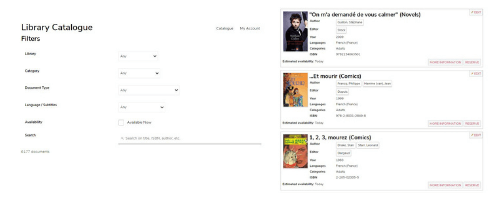
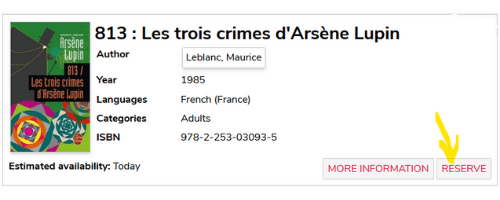
STEP 4
Click on “Reserve” when you are interested in a book
Reminder: with an Individual membership,
you can borrow 3 novels, 3 magazines, 3 comics, 2 DVDs.
With a Family membership : 6 novels, 6 magazines, 6 comics, 4 DVDs
STEP 5
Adjust and Confirm your selection: To access your reservation cart, click on the button “In your reservation cart” of one of the books you selected already.
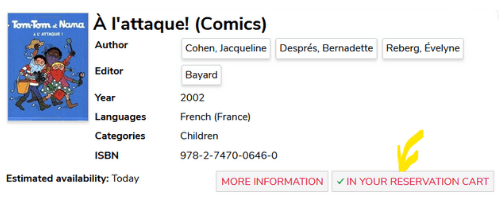
You will see the books you selected, you can remove some of them if you changed your mind. Then, click on
“Confirm Reservation”
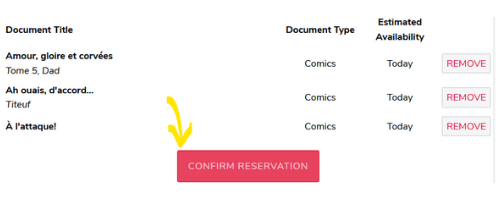

STEP 6
Your books will be ready by the following day:
You have two options to collect the books:
1st option :
you pick them from our centre at Lorong Gurney
Opening hours : Tuesday to Fri : 10am – 6pm
Saturday : 9am – 5pm
2nd option :
you can organise a Grab Delivery pick up, please inform our Librarian that you would like this option and she will liaise with you to
organise it.
STEP 7
Don’t forget to return your books!
You can return them at centre or via a Grab Delivery during opening hours.
Don’t hesitate to contact our Librarian for more details or for assistance.
A bientôt !
